











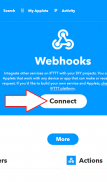

Mi Band 2/3 & Amazfit Сhannel ( Weather )

Mô tả của Mi Band 2/3 & Amazfit Сhannel ( Weather )
To get the weather forecast, enter the URL from gismeteo.com, as shown in the picture.
Trigger for IFTTT.com by double-clicking Mi Band 2/HRX & Amazfit Bip/Arc.
Works with the Webhooks service.
For settings, see the images.
If the app does not connect to MiBand2 or is connected, but does not work, you need to turn Bluetooth off and on, and after that the app will connect and work stably.
IMPORTANT!
The IFTTT.com service does not work instantly, sometimes it takes 30 minutes after double-clicking on MiBand2 before IFTTT processes the message.
Để có được dự báo thời tiết, nhập URL từ gismeteo.com, như thể hiện trong hình.
Kích hoạt cho IFTTT.com bằng cách nhấp đúp Mi Band 2 / HRX & Amazfit Bip / Arc.
Làm việc với các dịch vụ Webhooks.
Đối với cài đặt, xem các hình ảnh.
Nếu ứng dụng không kết nối với MiBand2 hoặc được kết nối, nhưng không làm việc, bạn cần bật Bluetooth đi và về, và sau đó ứng dụng sẽ kết nối và làm việc ổn định.
QUAN TRỌNG!
Các dịch vụ IFTTT.com không hoạt động ngay lập tức, đôi khi phải mất 30 phút sau khi kích đúp vào MiBand2 trước IFTTT xử lý thông báo.
To get the weather forecast, enter the URL from gismeteo.com, as shown in the picture.
Trigger for IFTTT.com by double-clicking Mi Band 2/HRX & Amazfit Bip/Arc.
Works with the Webhooks service.
For settings, see the images.
If the app does not connect to MiBand2 or is connected, but does not work, you need to turn Bluetooth off and on, and after that the app will connect and work stably.
IMPORTANT!
The IFTTT.com service does not work instantly, sometimes it takes 30 minutes after double-clicking on MiBand2 before IFTTT processes the message.


























